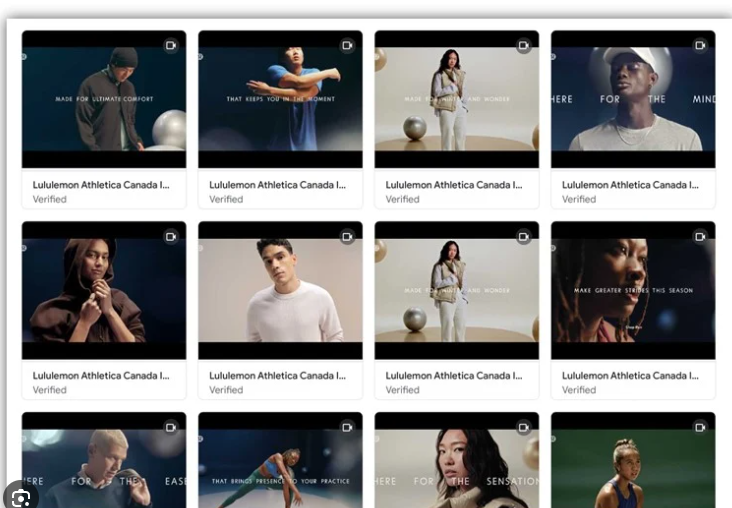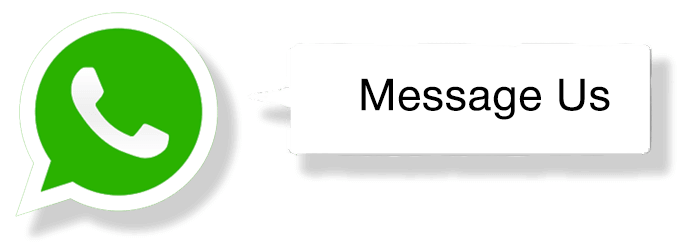Introduction
In the realm of online advertising, gaining insights into competitors’ strategies is crucial for staying ahead of the curve. Enter the Google Ads Library, a powerful tool that allows advertisers to peek behind the curtains of their rivals’ campaigns. This comprehensive guide will walk you through the ins and outs of leveraging the Google Ads Library to spy on competitors and uncover valuable insights to inform your own advertising strategy.
Understanding the Google Ads Library
The Google Ads Library, housed within the Ads Transparency Center, offers advertisers a goldmine of information on active ads running across the Google network. With the ability to search for ads by advertiser name or website URL, advertisers can easily access a wealth of ad inspiration for their campaigns.
Searching for Ads and Applying Filters
Navigating the Google Ads Library is intuitive yet nuanced. By entering a website URL, advertisers can pinpoint ads specific to their competitors, avoiding the clutter of similarly named advertisers. Filters such as date range, geography, and ad format allow for precise targeting, ensuring that the ads you discover are relevant to your needs.
Finding Competitors’ Ads
To illustrate the practical application of the Google Ads Library, let’s take a hypothetical luxury athleisure company, LuxAth, as an example. By searching for the company’s website URL, advertisers can uncover a treasure trove of active ads, ranging from search to display to video campaigns. This insight into LuxAth’s advertising strategy can provide invaluable inspiration and inform your own campaign decisions.
Utilizing My Ad Center for Further Insights
In addition to the Google Ads Library, advertisers can gain further insights into competitor targeting strategies by utilizing My Ad Center. By analyzing the targeting settings of ads served to them, advertisers can deduce the audience segments and campaign strategies employed by competitors, providing a deeper understanding of their advertising tactics.
Navigating Advertiser Verification
It’s worth noting that the ads displayed in the Google Ads Library are from verified Google Ads accounts. Advertisers must complete the advertiser verification process to have their ads featured in the library, ensuring transparency and authenticity in the advertising ecosystem.
Conclusion
The Google Ads Library is a powerful tool for advertisers seeking to gain a competitive edge in the digital advertising landscape. By leveraging this resource to spy on competitors and uncover valuable insights, advertisers can refine their own advertising strategies and drive success in their campaigns.
FAQs:
How can I access the Google Ads Library?
The Google Ads Library, also known as the Ads Transparency Center, can be accessed through the Google platform. Simply search for “Google Ads Transparency Center” or “Google Ads Library” in your web browser, and you’ll find the portal where you can explore active ads across the Google network.
Can I search for ads by specific criteria, such as advertiser name or ad format?
Yes, the Google Ads Library allows you to search for ads using various criteria, including advertiser name, website URL, and ad format. You can also apply filters such as date range, geography, and ad format to refine your search and find the most relevant ads for your needs.
Are all ads displayed in the Google Ads Library verified?
Yes, the ads displayed in the Google Ads Library are from verified Google Ads accounts. Advertisers must complete the advertiser verification process to have their ads featured in the library, ensuring transparency and authenticity in the advertising ecosystem.